आधार कार्ड की डिजिटल कॉपी ऑनलाइन डाउनलोड करने का तरीका जानें, Download Aadhaar Card Online : आधार कार्ड खो गया है। आप परेशान हैं। समझ में नहीं आ रहा है कि क्या करें? हम आपको यही सुझाव देंगे कि आपको परेशान होने की जरूरत नहीं। आप आधार की डिजिटल कॉपी फिर से डाउनलोड कर सकते हैं। इसके लिए आधार नंबर की जरूरत पड़ेगी। अगर आपके पास यह भी नहीं है तो इसे भी ऑनलाइन जाना जा सकता है। 12 अंकों वाला यह सरकारी आइडेंटिफिकेशन नंबर एक तरह से अनिवार्य है और एक तरह से नहीं भी। लेकिन यह ज्यादातर सरकारी कागजातों में पहचान पत्र के तौर पर काम आता है।
 |
| आधार कार्ड की डिजिटल कॉपी ऑनलाइन डाउनलोड करने का तरीका जानें, Download Aadhaar Card Online |
In recent times some government institutions have also made it mandatory. Aadhar Card is issued by the Indian Government on behalf of the Unique Identification Authority of India (UIDAI).
The most important feature of Aadhar card is that its digital copy is also available which can be downloaded from UIDAI website. Such a facility is not with any other identity card. The second feature is that digital copy is valid everywhere on an original card. If you have lost the Aadhar card and you need new, or you need to copy it so that it can be deposited with any online form. Your solution to these needs is on UIDAI's website.
The formation of Aadhaar card is free and also to remove its digital copy. You have to do this.
Know your UID Aadhar card number
You will need a UID number or enrollment number to download a copy of Aadhaar card. If you have received a hard copy of the Aadhar card, then write down the number written on it in a safe place. If you have lost your Aadhar card, look for the enrollment form to know your enrollment ID. If you do not have anything in all of these then you have to first find it. You need too
1. UIDAI की वेबसाइट पर जाएं।
2. सुनिश्चित करें कि सक्रीन के टॉप पर बने ऑप्शन में से Aadhaar No (UID) को चुना गया है।
3. अपना पूरा नाम टाइप करें, जैसा कि आपके आधार कार्ड पर प्रिंटेड है।
4. इमेल आईडी या फोन नंबर में से एक को टाइप करें। ध्यान रहे कि ये डिटेल आपके आधार कार्ड के डिटेल से अलग ना हों।
5. इमेज में दिखने वाले कैरेक्टर्स को Enter the Security Code के ऊपर बने बॉक्स में टाइप करें।
6. OTP पाने के लिए क्लिक करें।
7. वन टाइम पासवर्ड आपके ईमेल आईडी या फिर फोन नंबर पर भेज दिया जाएगा। Enter OTP बॉक्स में पासवर्ड डालें।
8. Verify OTP पर क्लिक करें।
9. अब आपका आधार नंबर एसएमएस या ईमेल के जरिए आपको मिल जाएगा।
2. सुनिश्चित करें कि सक्रीन के टॉप पर बने ऑप्शन में से Aadhaar No (UID) को चुना गया है।
3. अपना पूरा नाम टाइप करें, जैसा कि आपके आधार कार्ड पर प्रिंटेड है।
4. इमेल आईडी या फोन नंबर में से एक को टाइप करें। ध्यान रहे कि ये डिटेल आपके आधार कार्ड के डिटेल से अलग ना हों।
5. इमेज में दिखने वाले कैरेक्टर्स को Enter the Security Code के ऊपर बने बॉक्स में टाइप करें।
6. OTP पाने के लिए क्लिक करें।
7. वन टाइम पासवर्ड आपके ईमेल आईडी या फिर फोन नंबर पर भेज दिया जाएगा। Enter OTP बॉक्स में पासवर्ड डालें।
8. Verify OTP पर क्लिक करें।
9. अब आपका आधार नंबर एसएमएस या ईमेल के जरिए आपको मिल जाएगा।
Get your Aadhar card
UID नंबर मिलने के बाद आप इसका इस्तेमाल अपने आधार कार्ड की कॉपी डाउनलोड करने के लिए कर सकते हैं। इसका तरीका भी बेहद आसान है।
1. UIDAI की वेबसाइट पर e-Aadhaar पेज पर जाएं।
2. इसके बाद I have के बगल में Aadhaar सेलेक्ट करें।
3. अपना आधार नंबर एंटर करें। पूरा नाम और अपने घर का पिन कोड भी डालें।
4. Enter above Image Text बॉक्स में ऊपर दिख रहे टेक्स्ट को टाइप करें।
5. Get One Time Password पर क्लिक करें।
6. अगर आप पॉप-अप बॉक्स में कंफर्म पर क्लिक करते हैं तो यह वन-टाइम पासवर्ड आपके मोबाइल नंबर पर भेजा जाएगा। आप चाहें तो Cancel पर क्लिक करके इसे अपने ईमेल पर भी मंगवा सकते हैं।
7. Enter OTP के बगल वाले बॉक्स में पासवर्ड डालें।
8. Validate & Download पर क्लिक करें।
2. इसके बाद I have के बगल में Aadhaar सेलेक्ट करें।
3. अपना आधार नंबर एंटर करें। पूरा नाम और अपने घर का पिन कोड भी डालें।
4. Enter above Image Text बॉक्स में ऊपर दिख रहे टेक्स्ट को टाइप करें।
5. Get One Time Password पर क्लिक करें।
6. अगर आप पॉप-अप बॉक्स में कंफर्म पर क्लिक करते हैं तो यह वन-टाइम पासवर्ड आपके मोबाइल नंबर पर भेजा जाएगा। आप चाहें तो Cancel पर क्लिक करके इसे अपने ईमेल पर भी मंगवा सकते हैं।
7. Enter OTP के बगल वाले बॉक्स में पासवर्ड डालें।
8. Validate & Download पर क्लिक करें।
अब आपका आधार कार्ड PDF फाइल के तौर पर डाउनलोड हो जाएगा। हालांकि यह पासवर्ड प्रोटेक्टेड होगा। इसका पासवर्ड आपके घर के पते का पिन कोड है। आप इस फाइल का प्रिंट आउट ले सकते हैं। यह पूरी तरह से मान्य आधार कार्ड है।
लेटेस्ट टेक न्यूज़, स्मार्टफोन रिव्यू और लोकप्रिय मोबाइल पर मिलने वाले एक्सक्लूसिव ऑफर के लिए हमारी वेबसाइट जरुर विजिट करें।

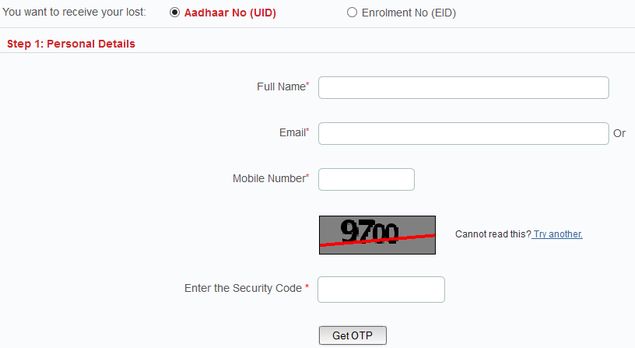
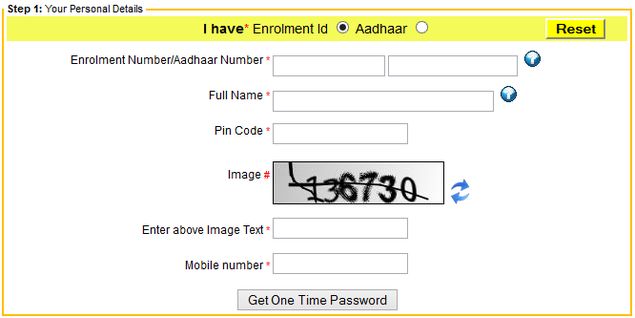
ConversionConversion EmoticonEmoticon